Naikari: Eye of Chaos 0.12.0
This is another update that’s been taking way too long, and this can be put down mostly to being stretched too thin and testing being a massive time sink. That said, we’re finally pushing an update out!
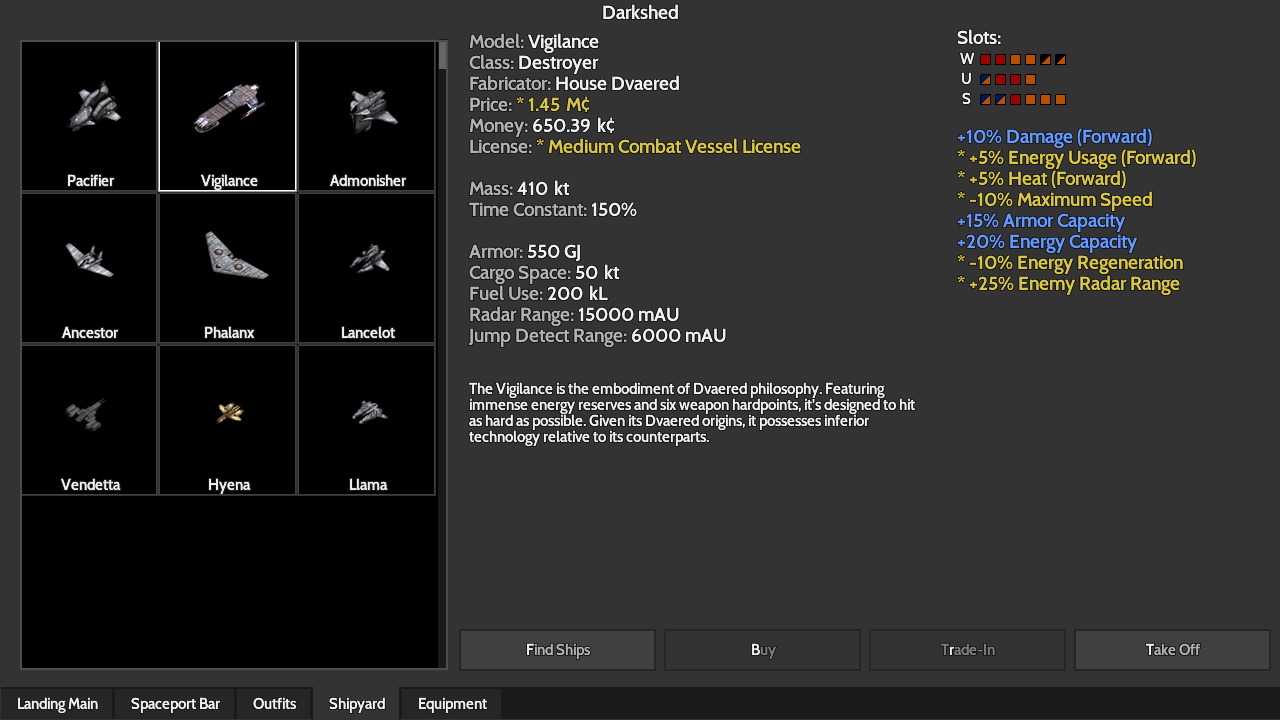
I originally wanted to do something more substantial, but this update turned into mostly an interface color overhaul; colors have been adjusted to unify the coloring schemes, help give Naikari its own look, and improve colorblind accessibility. We’ve also added another ship, the Elephant (using the same model as the Zebra in Naev), and we’ve improved an early hidden tutorial to more properly demonstrate Active Cooldown, which required in turn making stat changes to the Llama.
There have also been several other, smaller changes, mainly to do with tweaking the balance of the game, and some bugfixes. You can see a full list of changes in the changelog.
I say this every time I write one of these posts, but I can’t stress enough how valuable honest feedback and critique would be. So if you give this game a try, please let us know!
Changelog
Major Changes
- Added the Elephant, a bulk freighter which is essentially an upsized variant of the Mule.
- Overhauled lots of the coloring to improve colorblind accessibility and better unify the coloring schemes.
- Text colors on screens related to outfits and ships now generally indicate something “good” with blue, something “bad” with yellow and an asterisk, and something “dangerous” or “critical” with red and a pair of exclamation points.
- Weapon sets shown in the Ship Computer are now colored black for irrelevant slots, dark red for relevant but unused slots, and blue at two separate brightness levels for used slots.
- The borders around slots which indicate that an outfit is required, exclusive, or has a special type (like core slots, fighter bay slots, and bio-weapon slots) are different colors, and the slot indicators in the shipyard are now drawn in the same way rather than with colored triangles. The color for required outfits is unchanged, but for otherwise exclusive or special-typed slots, the coloring is a 2-color blue gradient. (With full color vision, they just look like brighter shades of blue or cyan.)
- The selected ship slot in the Equipment tab is now indicated with an outline, rather than replacing the color of the entire slot.
- CPU bar is now orange with a black background, while mass limit bar bar is now blue with a black background.
- Hidden jump hyperspace lanes on the starmap are now indicated as orange instead of red.
- The selected autonav path on the starmap is now colored two shades of blue and a shade of orange, rather than the previous green, yellow, and red coloring.
- Standard jump points are now a blue-green color, while hidden jump points are a slightly yellow-shifted red color.
- Jump trails are now green instead of magenta.
- Added a proper hidden tutorial demonstrating weapon heat and Active Cooldown: the Llama’s stats have been modified so that its forward weapons heat up much faster than most ships, and the asteroids in Hakoi have been given much more health, pretty much guaranteeing that the player’s weapons overheat during the mission. When they do, Ian Structure gently suggests engaging Active Cooldown to get your weapons to start working better again.
Other Changes
- Added several more possible randomly-generated pilot names.
- Yachts are now generally equipped more lightly.
- Split the Fighter class into Fighter and Light Fighter classes.
- Split the Cruiser class into Cruiser, Light Cruiser, and Battleship classes.
- Adjusted the way AI ships are equipped.
- Afterburner outfits now properly display their heat up stat.
- Lowered energy cost and increased heatup time for afterburners (making them more widely usable).
- Reordered stats on ships for better consistency.
- Fixed an issue where a beam turning off would stop the sound effect from playing on any beam at all which uses the same sound effect.
- Renamed “wrist computers” to “palmtops”.
- The type of colorblindness simulated can now be configured via the Options menu rather than having to edit the shader file.
- Changed TC display to be relative instead of absolute (meaning e.g. a doubling of time passage rate is displayed as “+100%” instead of “200%” as it was previously).
- Energy regeneration is now simply linear, just like shield, armor, and fuel regeneration, which also brings it in-line with the way energy costs of weapons and activated outfits work.
- Derelicts now award less credits on average, but can rarely give very large rewards.
- Increased mass limit of Hellburner a bit.
- Emergency Shield Booster is now a medium outfit and has been made a bit stronger.
- Ship Computer embedded maps are now centered on the current system when navigating to the tabs they’re in.
- The first derelict boarded is now guaranteed to give a large sum of credits.
- Amount of deposit for hired escorts which is eligible for refunding is now displayed in the escorts’ credentials.
- You can now board hired escorts to rescue them if they are disabled.
- Made jammers use a bit less energy.
- Doubled all weapon energy costs. (This is to correspond with the move to linear energy regeneration.)
- The Empire Recruitment mission is now always guaranteed to spawn after you fulfill its condition (i.e. Lieutenant Chesc now follows you around everywhere you go in Empire territory).
- Added an event following the Big Time mission where Commander Soldner scolds you for going off on your own.
- Added a master volume knob to the Options menu.
- Teddy Bears From Space now guarantees a bit more for its reward.
- Jumps that you only know one direction of are now displayed in the starmap as if they were one-way jumps.
- Shrunk the blinker on selected pilot to its original size.
- Replaced the extra blinker on hilighted pilots with the animated circle which is used for hilighted planets and jumps.
- Derelict, distress, and shipwreck events can no longer spawn on top of or extremely close to planets or jump points.
- Modernized the way the position of the Shipwrecked August is determined. (The way it was previously determined was a leftover from Naev’s very early days, where systems were small and centered around singular planets.)
- Renamed the “Defaults” button in the Input tab of the Options menu to “Presets”.
- Added hotkeys for buttons in the Options menu.
- Adjusted wording of text in some missions.
- Made Turret Conversion Module medium, and took away most of its downsides.
Bugfixes
- Fixed a bug that caused text in the second Ian Structure mission’s OSD to get cut off.
- Fixed a mistake in the text of the race missions that caused racer names to display as “nil”.
- Fixed and touched up text explanations for map trade modes.
- Fixed a bug where you couldn’t get trade information for a system while landed on a planet without commodities.
- Fixed a bug where one planet’s hilight could obscure another planet on the radar and overlay.
- Fixed a possibility of the time compression display showing “TC +0%” or “TC -0%”.
- Fixed asteroid mining and boarded ship looting not updating the OSD of the Commodity Run mission.
Files
Get Naikari
Naikari
Open source 2-D freeform space mystery game.
| Status | In development |
| Author | Diligent Circle |
| Genre | Adventure, Shooter |
| Tags | DRM Free, Mystery, Nonlinear, Open Source, Sandbox, Sci-fi, Space |
| Languages | English |
| Accessibility | Color-blind friendly, Configurable controls, Interactive tutorial |
More posts
- Naikari: Eye of Chaos 0.11.0Nov 21, 2023
- Naikari: Eye of Chaos 0.10.1Sep 15, 2023
- Naikari: Eye of Chaos 0.10.0Aug 31, 2023
- Naikari: Eye of Chaös 0.9.0Jul 26, 2023
- Naikari 0.8.0Jun 29, 2023
- Naikari 0.7.0Apr 09, 2023
- Naikari 0.6.0Feb 07, 2023
- Naikari 0.5.2Jan 01, 2023
- Naikari 0.5.1Jan 01, 2023
Leave a comment
Log in with itch.io to leave a comment.